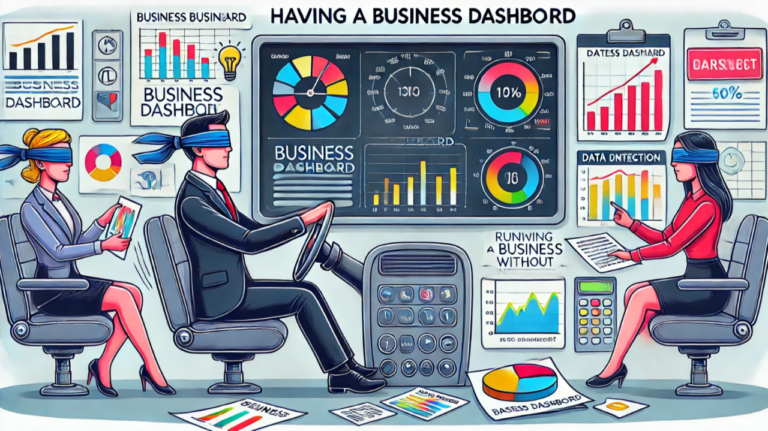
Taken from this LinkedIn post by Dean Casey:
Did you know that 80% of business owners don’t know the real-time state of their key metrics or operations?😱
Yet, they still want to scale.
The truth is, if you don’t know your numbers and the correlations between business activities, you don’t know your business.
Running your business without a comprehensive dashboard is like driving a car blindfolded. 🚗 You might be moving fast, but you won’t know where you’re going or how much damage you’re doing along the way.
As Alex Hormozi said, “If you grow your business without fixing your problems, you grow your problems instead.” 🛠️
There’s no point in scaling until you identify and address the root issues.
The solution lies in correlating your asset & investments data, client data, advisor time, fees, and income into one centralized dashboard. This “heartbeat monitor” of your business will help you detect and treat any “arrhythmias” before they spiral out of control.
Here’s how:
1️⃣ Data Collection
Consolidate data from your main business functions. It can be done as simply as a set of tables in an Excel spreadsheet.
At a minimum this should comprise of:
✅ Investments: The most important fields are source (e.g., platform, account), instrument, instrument type, sector, currency, quantity, cost (ideally weighted average cost), current price/value. Also nice to have are return and performance data, and FX data if multi-currency.
✅ Client information: this is very business-specific and you need to choose relevant fields to correlate with other data in a dashboard. Some generic examples are: Age, location (area and not actual address), risk tolerance, preferred interaction method etc.
👉 Pro Tip: Don’t store names or personal details in your dashboard – it is not relevant to KPIs and could become a privacy issue
✅Income & Fees: capture how your business recieves its income. For example management fee’s, performance fee’s, advice charge’s. Try and capture these using the smallest appropriate time period: per hour, per month is better than aggregated per year.
✅Your Time: This is the hardest one and the most important one. How much time do you (and your team) spend on every task, client meetings, investment management, emailing, social media, market research etc. Try to be specific and relate data back to the client metrics where possible. For example, if most of your face-to-face meetings are with older clients who are your highest-value clients, then record it that way.
The goal is to track time and effort spent on various client demographics and correlate that with value to your business.
👉 Pro Tip. Use a time tracking tool to help with this. Review articles like this to see what is best for your workflows: https://www.forbes.com/advisor/business/software/best-time-tracking-software/
👉 Pro Tip: Make sure that you can download the data from your time tracking tool
Time tracking: logging your time is the hardest data point and the most important one to capture. Don’t neglect it because it is hard to do.
2️⃣Building your dashboard
The most common question:
How do I build my dashboard to be useful and to always be useful?
This is a big challenge but a question that is easily answered.
💡The goal of a dashboard is to discover correlation and trends between the seemingly isolated parts of your business. Importantly the correlation between effort and revenue. This will highlight areas for improvement, revising fee structures and potential for automation.💡
Write down a list of at least 10 questions that you would like answered. If you are struggling, here is a simple prompt you can enter into ChatGPT.
I own a wealth management business. I want to scale and grow my business, ideally using technology and automation to save manual processes. I am building a digital dashboard to better understand my business. Some important considerations for me are operational efficiency, time spent on clients, and revenue per client. What are good questions that a business dashboard would answer?
You may get many irrelevant results but it will certainly help get you started. Cut and paste them into Word, delete the ones you don’t need and re-order by importance to you.
Now that you have your questions and data, it is time to create the dashboard.
Work through your questions one by one. Start simple, nothing fancy at first. Excel will work fine, but if even better is PowerBI.
The goal is to get up and running as quickly as possible. Here are some things to consider:
📊Use Data Tables: Import your data into Excel/PowerBI using the appropriate data tools.
📊Ensure Correct Data Types: This is important! For date fields use the date type (not text) and the same for numbers and decimals. Incorrect data types will invalidate your entire dashboard.
📊Worksheet per question category: Don’t clutter your dashboard. Focus on one area at a time. Less is more!
📊Use visual widgets– pie charts and bar charts (horizontal or vertical) are ideal.
📊Add filters and slicers – these are great to drill down into data
Dont worry about perfection. Just create a worksheet full of widgets with drill down capabilities. You can make it look pretty when it is taking shape and has value to your business.
Remember
The main goal of the dashboard is to instantly and visually correlate the different areas of data, see trends and find areas for improvement.
Your dashboard journey should now start taking on a life of its own. You should have all the key data sources to ask more and more questions and drill further into your business and operations.
NOTE: The perfect tool for dashboards is Power BI with Microsoft Co-pilot. It will very quickly provide you with insights and trends that you may not have thought of, all using natural language questions. You can then drill down further into trends with more questions.
For more ideas, check out this video: https://www.youtube.com/watch?v=wr__6tM5U6I&t=100s
Remember, start simple and focus on the main questions.
Dont focus on perfection but more on utility.
👉 Pro Tip: Not only is your dashboard used to highlight operations that need improvement, the same dashboard can be used as a before and after check to measure the effectiveness of any change.
In the race to grow your business, a dashboard isn’t just a tool – it’s the steering wheel that keeps you on the track to sustainable growth.
Start building your business dashboard today. The sooner you understand your key metrics, the sooner you can take action to growing and automating your business.
Want help building a dashboard for your business. Contact me to request access to my free guide to get started.
Over the last 25 years, we’ve helped 50+ wealth managers grow through automation and superior client experiences. We know what works.
Stay tuned and have a great weekend!
